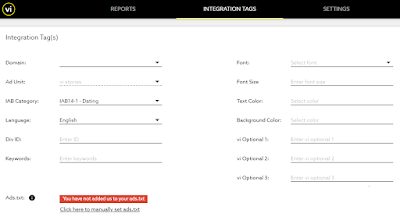Hello bloggers today I am back with a new ad network and its something new that you don't find in other blogs. In this post I will teach you how to monetize your blog in a new way. Its not actually something new because you might have seen video ads playing in some sites, You might have seen Google adsense video ads but that is other thing. I am here to share a new network because everyone does not have Adsense. This network is called Video Intelligence and it lets you show their video ads and earn money.
This network is best for entertainment, music, movies, clips and image blogs or news blogs where people are to play videos but its not a rule, any blog can be monetized with this network.
No matter if you are using Blogger, WordPress or any other website it works for all because it gives you are universal ad code that is same for everyone except their is publisher id change.
Minimum Payment
$100
Payment Methods
Paypal
Features
1. Playlists
You have option to add playlists in your blog or site.
2. Change position
Once video is played it follows the player and is fixed at the right bottom position of the browser. You can also show your video, where ever you want. You just need to put the code in that position.
3. Customize look
You have options to customize look of video ads.
4. Sound off / subtitles
Your visitor can mute the videos and all video ads have subtitles.
5. Short Time Video Ads
All the video ads are short, mostly half a minute or one minute.
6. Categories
You have the option to choose categories, so you can choose video ads of your audience's interest. More interesting videos will result in more views and more money.
7. Universal Code
Everyone has same video ads code so you don't need to be a coder to show video ads on your blog and customization is also simple.
8. CPM Video Ads
You will be paid per 1000 videos played.
How To Signup And Start Monetizing My Blog With Video Ads?
Step 1 Go to Video Intelligence.
Step 2 Click on Signup and Choose Publisher and fill out form.
Step 3 Wait to receive approval email then click confirm button in the approval email.
Step 4 Login to your account and click on Integrate tags to get your video ads code.
Step 5 Keep your settings on the Integrate tags page and you will see your integration tag like below:
Step 6 Go to blogger and go to layout if you want to show video ads in sidebar and if you want to show video ads below post title or above post footer or in between post, follow below links.
Step 7 Save your template and you are done.
What else you should know about video ads is that they adjust to the width and height of container so you can make your ad container with css and html. One more thing, that reports are generated every next day so you cant see real time updates like Adcash.
If you any question ask me in comments.
Step 2 Click on Signup and Choose Publisher and fill out form.
Step 3 Wait to receive approval email then click confirm button in the approval email.
Step 4 Login to your account and click on Integrate tags to get your video ads code.
Step 5 Keep your settings on the Integrate tags page and you will see your integration tag like below:
<script type="text/javascript"> (function (v,i) { var scp = v.createElement("script"), config = { ChannelID: 'xxxxxxxxxxxxxxxxxxxxxxxx', AdUnitType: '2', PublisherID: 'xxxxxxxxxxxxxxxxxxxxxxx', PlacementID: 'xxxxxxxxxxxxxxxxxxxxxxx', DivID: '', IAB_Category: 'IAB14-1', Keywords: '', Language: 'en-us', BG_Color: '', Text_Color: '', Font: '', FontSize: '', }; scp.src='https://s.vi-serve.com/tagLoader.js'; scp.type = "text/javascript"; scp.onload = function() { i[btoa('video intelligence start')].init(config); }; (v.getElementsByTagName('head')[0] || v.documentElement.appendChild(v.createElement('head'))).appendChild(scp); })(document, window); </script>
Step 6 Go to blogger and go to layout if you want to show video ads in sidebar and if you want to show video ads below post title or above post footer or in between post, follow below links.
A very rare information you will find online is "how to put any network ads inside blogger posts". You might find how to add ads below first image in blogger posts ...
Show ads below post titles in blogger, Show ads above post footer in blogger, 101Helper blogging tricks, Get clicks on ads, Increase Adsense earnings.
Step 7 Save your template and you are done.
What else you should know about video ads is that they adjust to the width and height of container so you can make your ad container with css and html. One more thing, that reports are generated every next day so you cant see real time updates like Adcash.
If you any question ask me in comments.
Rate This Article
Thanks for reading: Monetize Your Blog With High CPM Video Ads, Stay tune to get latest Blogging Tips.